District Website | ParentSquare | SchoolTool | Schoology | Social Media | Accessibility Statement
The Cohoes City School District contracts with Capital Region BOCES for four days of Communications Service provided by one public information specialist assigned to the district.
The Public Information Specialist serves as strategic advisor to the superintendent and other members of district leadership. The specialist also provides writing and other communications support to the district’s internal and external messaging. They are supported by a network of BOCES colleagues who work in the same capacity in other districts across the region and state, including graphic artists, web specialists, print management specialists and communications program managers.
Communications Platforms & Tools
District Website
This website is maintained by the Cohoes City School District Communications Office. It was produced in 2024 by Capital Region BOCES Engagement & Development Services, Albany, NY.
It is the goal of the Cohoes City School District that this website is accessible to all users. The district is not responsible for facts or opinions contained on any linked site.
ParentSquare
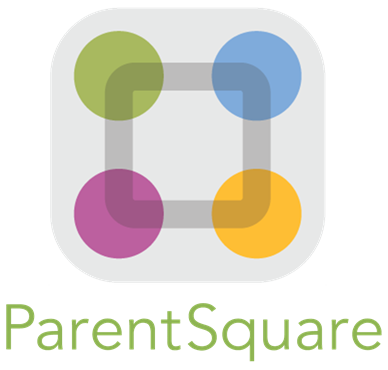
ParentSquare is a communication platform that allows the district, administrators, and teachers to more effectively communicate with families.
ParentSquare is fully integrated with SchoolTool and is used to send updates to our families via email, text and voice. ParentSquare features an app and website which allow for direct messaging, attendance notifications, sign-ups for parent conferences and classroom events, and direct tracking of forms and permission slips. Additionally, it translates communications into 100 languages and is compliant with the latest student privacy regulations. It also eliminates the need for parents to download numerous apps to communicate with multiple teachers.
How to access your ParentSquare account
Parents can login to ParentSquare using their email or phone number on record in SchoolTool. The ParentSquare app is available for iOS and Android devices.
SchoolTool

SchoolTool is a web-based system that allows parents to securely view their child/children’s profile information, attendance data, discipline data, and report cards.
How to Access Your SchoolTool Account
A SchoolTool account is automatically created for any individual listed as a parent or legal guardian in SchoolTool. To access your account:
- Check your email account for an email with the subject “New Cohoes Parent Portal Login Information”
If this email is not in your inbox, please check your SPAM or Junk folder). If you have not provided an email or your email has changed please contact the main office in your child’s building to provide your current email address.
- Click the link in the email
- Login using your email address as your username and the password provided in the email
- The “Students” area will show a list of your child(ren) enrolled in the district… click a child’s name to view more information.
- The “Account” area will allow you to change your password and see a history of your logins.
SchoolTool allows you to:
- View a child’s profile information including classroom location during the school day.
- View listed contacts for a child.
- View a child’s attendance data.
- View a child’s discipline data.
- View a child’s current classes and access completed marking period grades, progress reports, and assessment grades.
Schoology

The Schoology (SKOO-LUH-JEE) Parent/Caregiver Integration feature is a web-based system for securely viewing your student’s assignments and class materials in grades 6-12. With a single login, parents/caregivers can connect to their child’s teachers to download assignments and receive teacher feedback as well as live updates. A detailed personalized calendar with all assignment due dates is visible to every student and parent.
How to Access Your Schoology Account
A Schoology account is automatically created for the primary contact that is listed in SchoolTool. The parent associated with this account must follow these steps to access their account:
- Go to Schoology Login page.
- Enter the email address associated with the primary account in SchoolTool
- Click on “Forgot Password” to create a unique password
- Log into Schoology with your new credentials
If you have not provided an email or your email has changed please contact the main office in your child’s building to provide your current email address.
Cohoes Middle School Main Office: (518) 237-4131 ext. 2222
Cohoes High School Main Office (518) 237-9100 ext. 1417
Creating a second parent/caregiver account
If an additional parent/caregiver account is necessary, please contact the main office in your child’s building.
Resources for using Schoology as a parent
For more information regarding how to view the facets of Schoology in your parent/caregiver account, please visit the Schoology help page for parents.
As the parent/caregiver, you can control the notifications that you receive from your child(ren)’s classroom teachers by reviewing them in the Personal Account (Parent): Notifications section of your Schoology Profile. Click on your name in the upper right corner to access the Settings section. Please keep in mind, in order to receive updates on your mobile device, you must have the push notifications turned on through your phone/tablet’s notification settings.
If you’d like to access the free Schoology mobile app on your phone, please download it from your device’s App Store (Android, iOS) and select “Sign in with my account”.
About Us Links
Communications Office Contact
Public Information Specialist:
Mary Beth Galarneau
Phone: (518) 237-0100 ext. 2356
Social Media
Get up-to-date district news, view photos and videos of school events and receive news about district, building, student and staff achievements on our social media channels.
Accessibility Statement
It is the goal of the Cohoes City School District that the information on our website be accessible to individuals with visual, hearing, motor or cognitive disabilities.
Good faith efforts have been made to ensure that our site complies with the Web Content Accessibility Guidelines (WCAG) 2.1, set forth by the World Wide Web Consortium (W3C) to the best of our technical ability.
The majority of pages on our site are available in HTML format that can be deciphered by assistive technologies. Some documents are in Adobe PDF format, which require Adobe Acrobat Reader to view. If you do not already have Adobe Acrobat Reader on your computer, you can download it for free from the Adobe website.
If you are unable to access any pages or documents on our site, please email the Communications Office with detailed information on the location of the page or document you were attempting to access. Be sure to provide us with your name and contact information so that we may provide you with the information in another format.
Please note that some pages on our website contain links to third-party sites, which are not within our control and may not comply with accessibility standards. The district is not necessarily responsible for the content or accessibility of third-party sites.